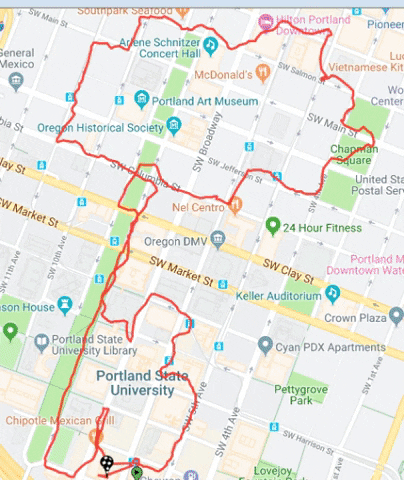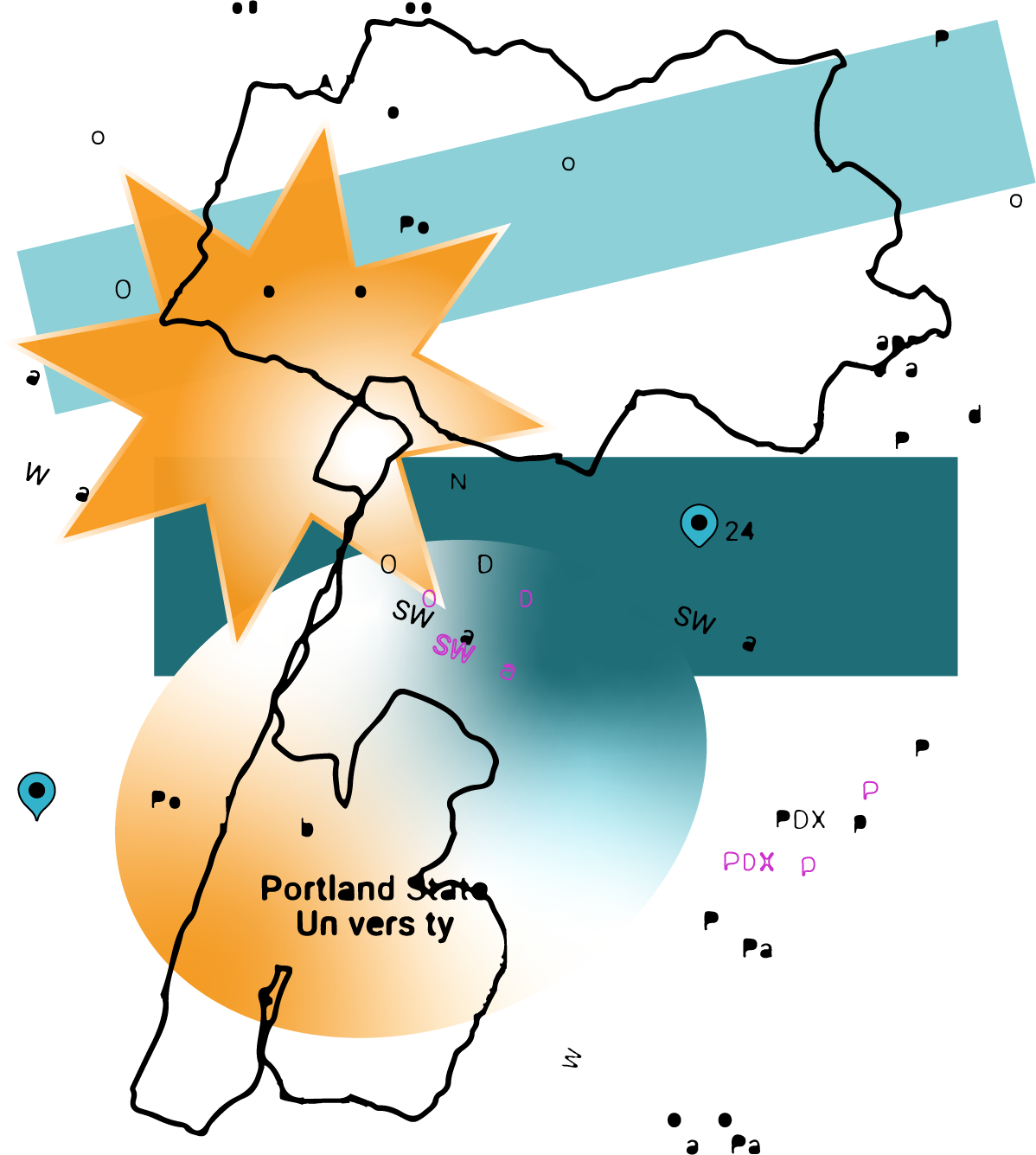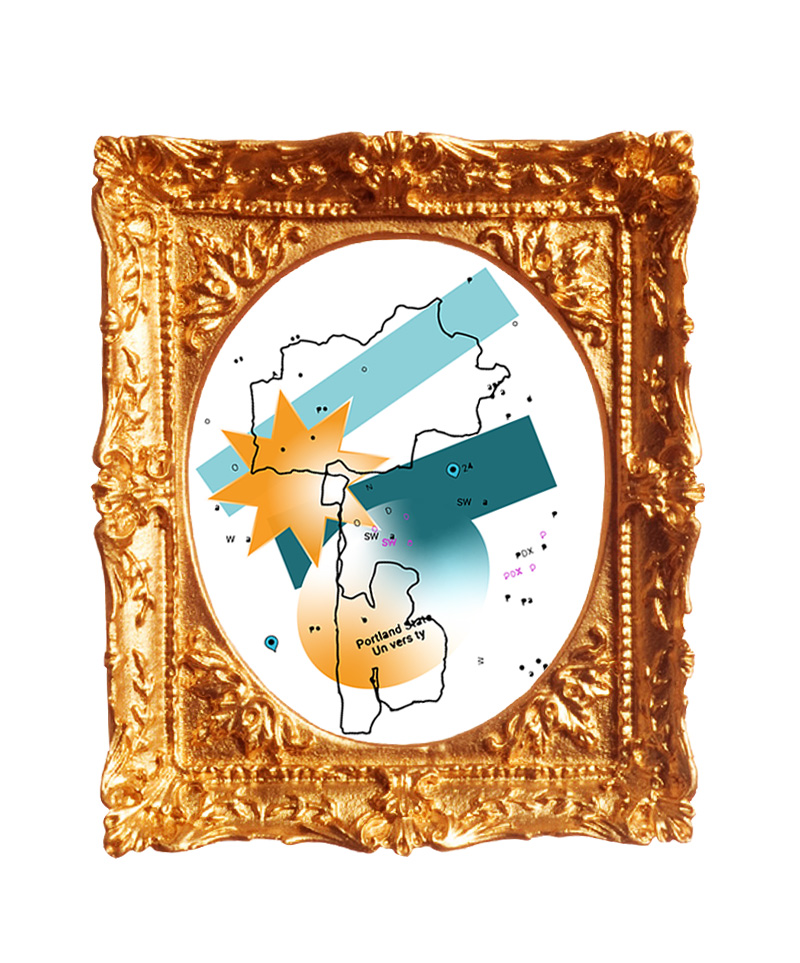This is Jenna's website lol welcome
For Digital Tools thus far, we've been working on a project which has been created in layers and processed through different programs. My original walking path I used was loosely based off an algorithm, whose rules were as follows:
- Only cross the street in the direction of the walk sign that comes on first when I arrive at an intersection
- Turn when I see any sort of coffee shop or cafe
I ended up having to manipulate and cheat a little more than I would have liked--my original algorithm made it so that I was just travelling in a diagonal, zig zag line going northwest. When I turned because of construction, a coffee shop, or some other unanticipated obstacle, I thought of where I was in relation to where I wanted to end (back where I started). I would use those opportunities to turn to make sure I was making a more interesting shape/loop.
Check out my NEW and revolutionary artwork.
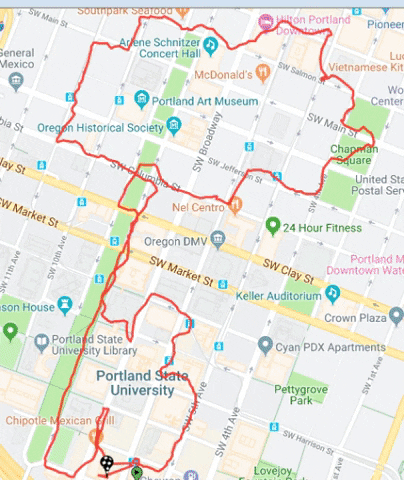
These are the programs used to make these photos:
- LiveTrekker
- Illustrator
- Photoshop
We began with walking around town for about an hour, and whatever image was created from our path in LiveTrekker would be used to create a piece later on. This is my original path created from tracking my walk:
 From this image, we created a piece in illustrator. The image I made had no real meaning or significance other than the fact I like the blue-orange color scheme, and I wanted to mess with abstracting the original path as much as I could without completely getting rid of it.
Here is that finished image:
From this image, we created a piece in illustrator. The image I made had no real meaning or significance other than the fact I like the blue-orange color scheme, and I wanted to mess with abstracting the original path as much as I could without completely getting rid of it.
Here is that finished image:
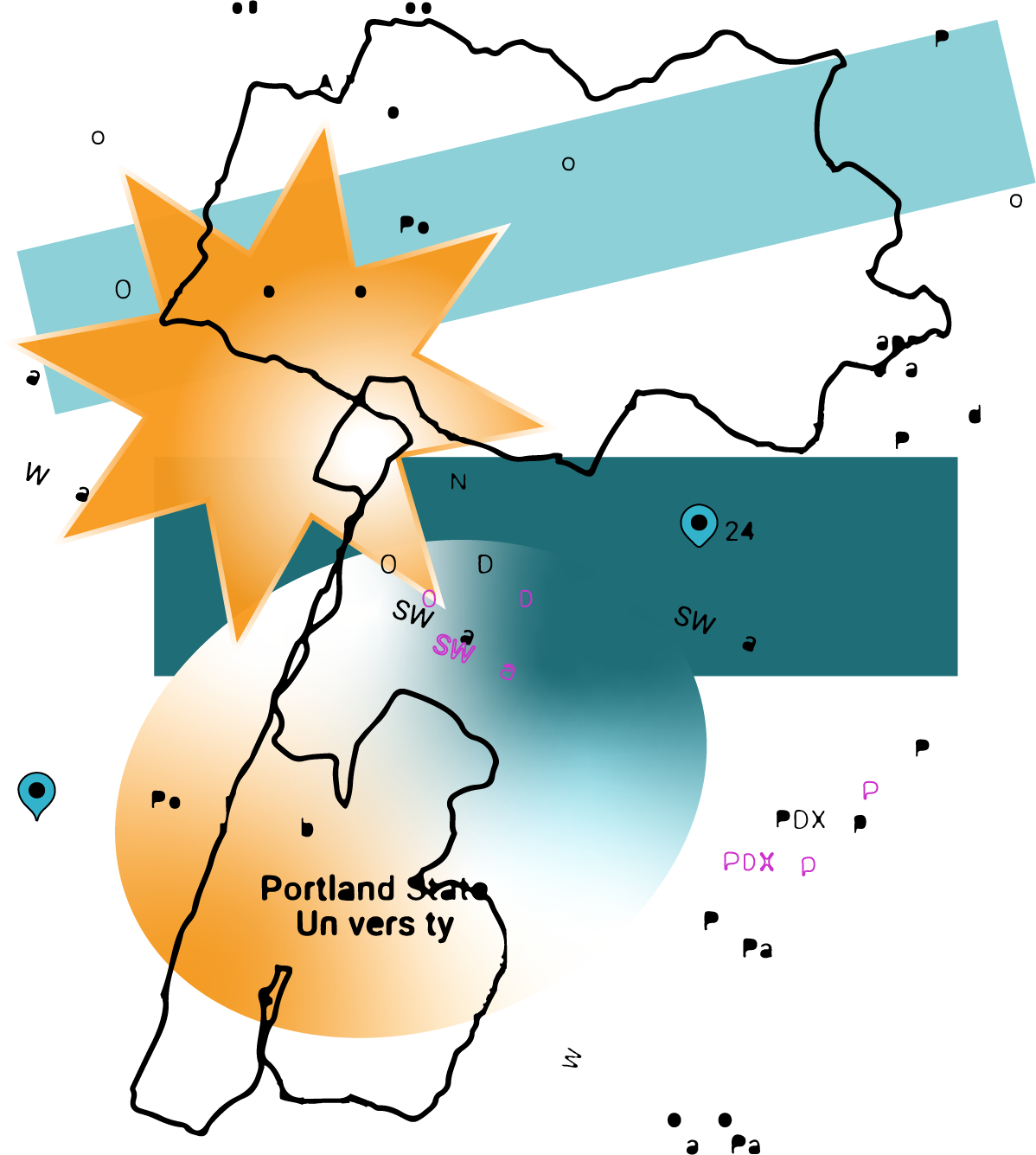 Lastly, we placed our image into a frame using Photoshop. I had no significance behind my use of the frame, really. It looks nice and sort of ironic as a juxtaposition to a very simple image. The gold in the frame also sits well with the colors in the piece.
Here is that final image:
Lastly, we placed our image into a frame using Photoshop. I had no significance behind my use of the frame, really. It looks nice and sort of ironic as a juxtaposition to a very simple image. The gold in the frame also sits well with the colors in the piece.
Here is that final image:
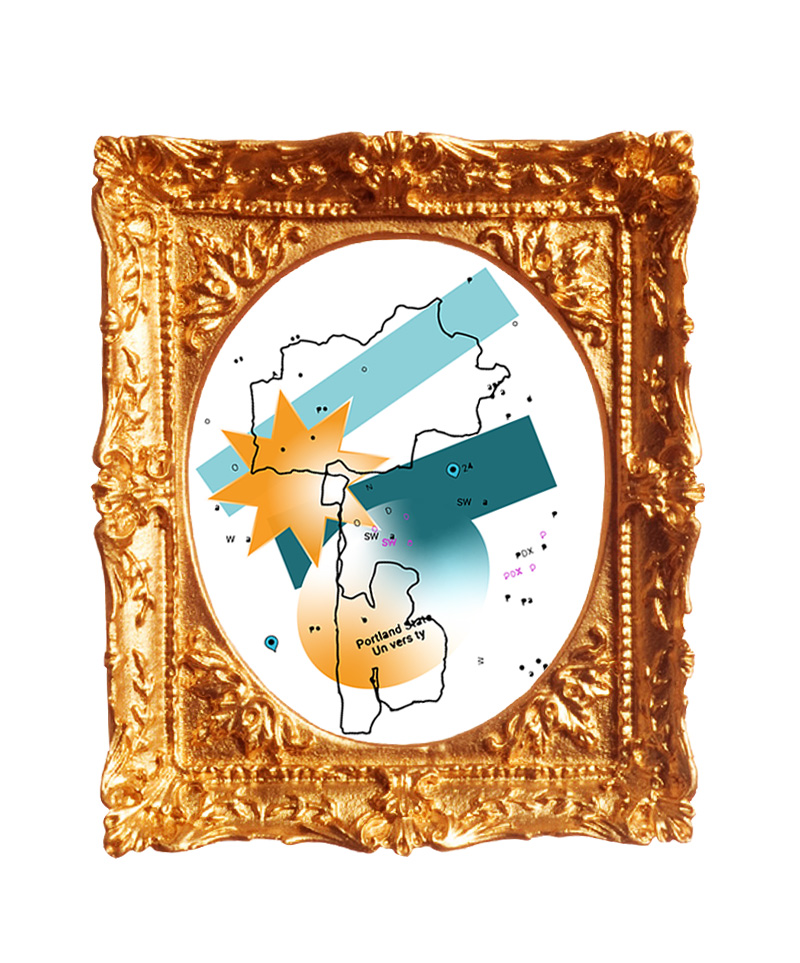
Ok thanks for stopping by, see ya